Precautions for E-paper Display
1.Monochrome E-paper Display
1.1 Transportation conditions
Temperature range: -25℃~70℃
Shipping time: Based on the actual arrival time.
1.2 Storage condition
Temperature range: Below 30℃
Humidity range: Below 55% RH
Maximum storage time: If stocking in bulk, the storage time should not exceed 6 months. If it is more than 6 months, please update the screen at least every 6 months to keep the microcapsule active. Please note that there must be no contents displayed on the screen when stored.
1.3 Normal use conditions of the product
Temperature range: 0℃~50℃
Humidity range: 35%~65%RH
Avoid direct sunlight on the display surface for a long time
2.Tri-color E-paper Display
2.1 Transportation conditions
Temperature range: -25~60℃
Shipping time: Based on the actual arrival time.
2.2 Storage condition
Temperature range: Below 30℃
Humidity range: Below 55% RH
Maximum storage time: If stocking in bulk, the storage time should not exceed 6 months. If it is more than 3 months, please update the screen at least every 3 months to keep the microcapsule active. Please note that there must be no contents displayed on the screen when stored, and the display must be faced up.
2.3 Normal use conditions of the product
Temperature range: 0℃~40℃
Humidity range: 40%~70%RH
Avoid direct sunlight on the display surface for a long time
3.Flexible E-paper Display
3.1 The IC of e-paper and its display area are prohibited from being bent. When using it, try to use a pen or glue.
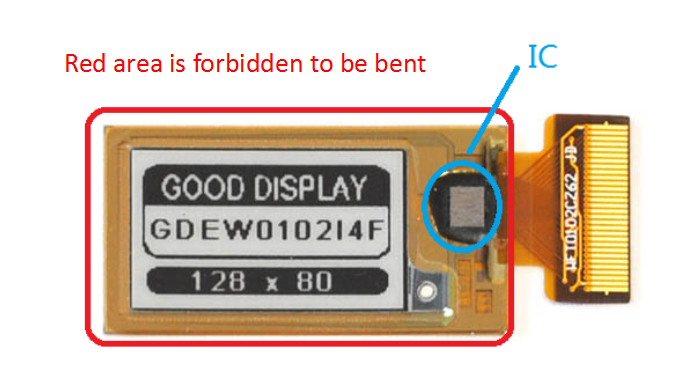
3.2 There should be no foreign matter on the front and back of the product. The assembled backplane must also be smooth and free of foreign matter. The surface of the flexible e-paper display is coated with a hot melt film. Do not touch the front and back sides of the screen with sharp objects, otherwise the screen will be damaged.
Special Note: The flexible e-ink display can not be bent.
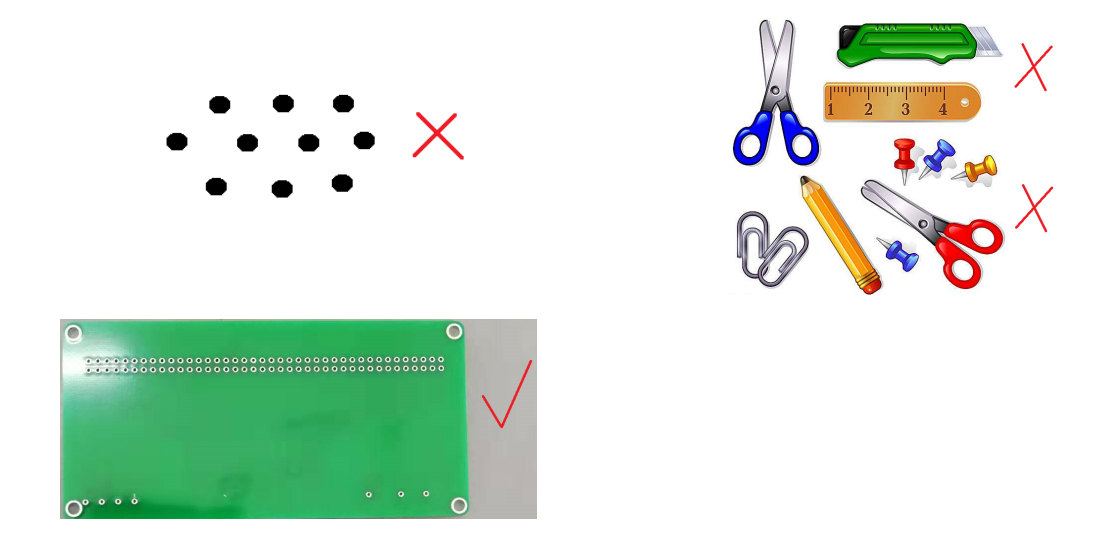
4. Refresh requirement
4.1 Refresh mode
Full refresh: the e-paper display refresh needs to be displayed multiple times before the desired picture is displayed. The purpose of flashing is to clear the residual image for optimal display.
Partial refresh: no flashing of the screen during electronic paper refresh. However, the partial refresh requires the customer to perform a full refresh after refreshing several times, and then continue the partial refresh, so that the residual image can be cleared.
Note:Some monochrome e-paper displays can support partial refresh, but all the tri-color epapers can only support full refresh.
4.2 Refresh frequency requirement
It is recommended that the refresh interval be at least 180 seconds (except for products that support partial refresh).
When the three-color e-paper display is refreshed, it is recommended to update the display at least every 24 hours. If you can’t update it every 24 hours, at least once a week.
4.3 Standby requirement
When the e-paper display is in use, if the display is not refreshed frequently, it is recommended to set the e-paper display to sleep mode or disconnect the drive power supply through the analog switch. It can reduce power consumption and extend the life of the display.
4.4 Environmental requirements
It is recommended to use indoors. If it is used outdoors, it is necessary to keep the electronic paper out of direct sunlight and to take ultraviolet protection measures. When designing a product, users must first consider whether the environment meets the temperature and humidity requirements of e-paper display.
5. Drive circuit component selection
5.1 MOS tube selection
We recommend customers to choose Si1304BDL or Si1308EDL. If not, you can also select similar MOS tubes according to the technical parameters of these two models.
5.2 Inductor selection
The inductor uses a 10uH 1A winding inductance.
5.3 Capacitor selection
The capacitance value needs to be consistent with the electronic paper specification parameters.
6. Software porting
6.1 IO port configuration
Input: BUSY
Output: CS, RES, D/C, SCLK, SDIN.
6.2 Program migration
When the user migrates the software, the corresponding IO port in the driver needs to be reconfigured, and the BUSY pin is opposite to the other pins. The communication method of SPI is analog SPI.
7. Drive circuit exception handling
7.1 MOS tube becomes hot
May be it caused by the reverse welding of the diodes in the line.
7.2 The drive circuit cannot be boosted
Please check whether the parameters of the driver circuit components are correct. If it is correct, please check the IO configuration of the software migration part.
7.3 Drive circuit boost becomes too low
Please check if the parameters of MOS tube and inductor are correct.



