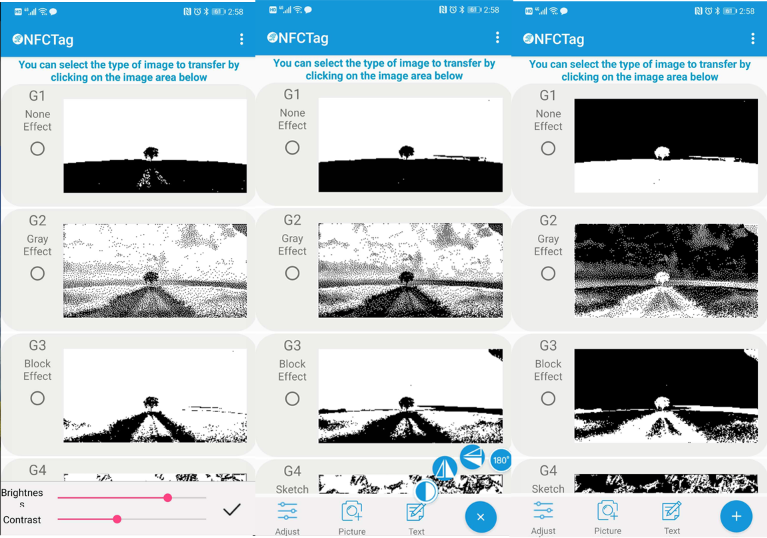GDNS0213AL is a 2.13 inch NFC-powered Electronic Shelf Label, adopts novel passive NFC technology, no battery required, no more battery life trouble. 2.13 inch e-paper display, black and white, 250x122 resolution, support partial refresh. Use protective ABS case, beautiful and light weight, supports personalized customization. Refreshed By Smartphone, Comes With Android APP, As Easy As Swiping A Credit Card!

1. Enter the APP operation interface, first select the size, and then enter the main interface. Under this page, you can click the "picture" button below to set the picture (the picture can be the original picture in your mobile phone album, or you can take a picture directly on the object. Note: camera permission is required here)
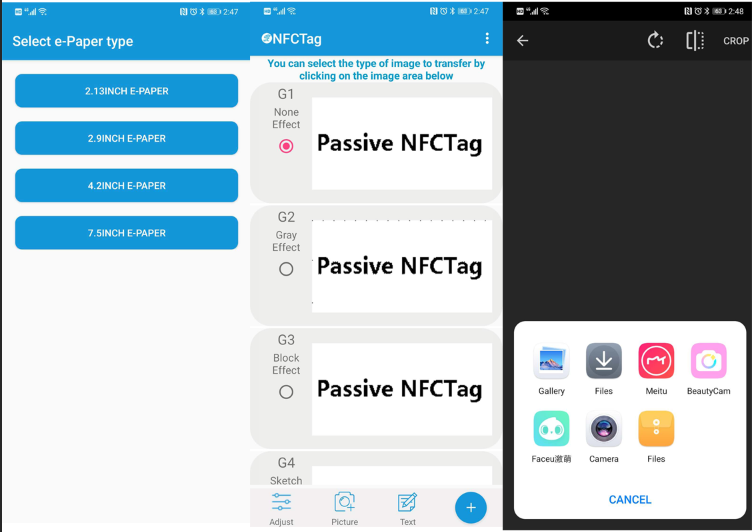
2. Support manually edit text to generate pictures
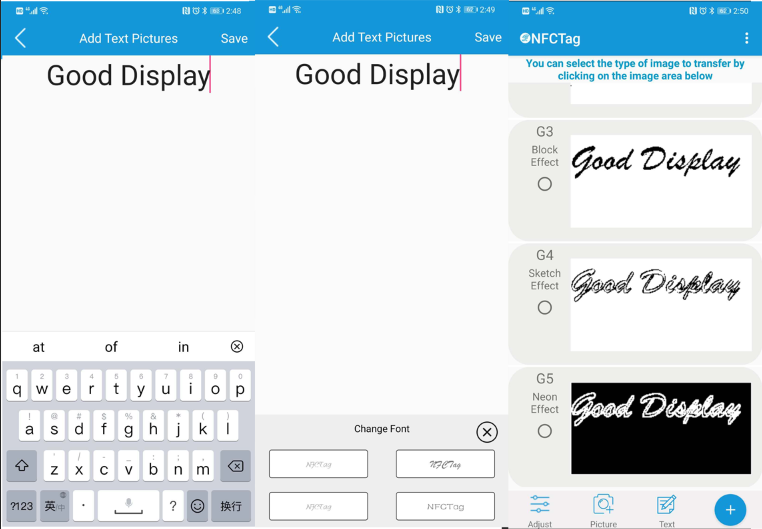
3. You can crop, resize and rotate the image (in order to better refresh the effect, it is recommended that you set the size and format of the image according to the ink screen parameters in advance).
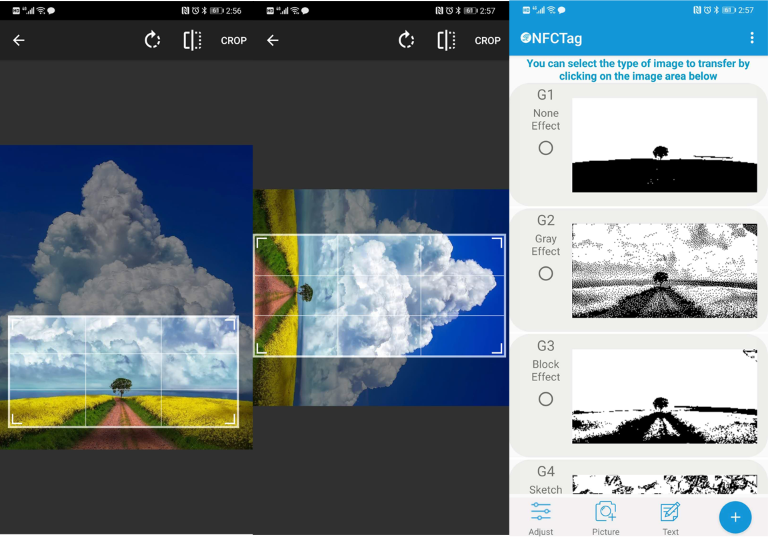
4. On the main page, you can also choose the image processing method, adjust the brightness and contrast, invert the color of the picture, adjust the direction and other settings.